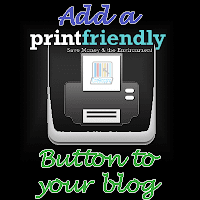 On many websites, you might see a print button, clicking on which, the print window of your browser opens and you shall be able to see the print preview of the webpage there. Adding this button on your blog will help your readers to print content of you blog on a paper or into a PDF file to be stored on your computer.
On many websites, you might see a print button, clicking on which, the print window of your browser opens and you shall be able to see the print preview of the webpage there. Adding this button on your blog will help your readers to print content of you blog on a paper or into a PDF file to be stored on your computer. How to add this button to your blog:
Step 1: Goto http://www.printfriendly.com/
Step 3: Select blog*spot interface and click on add this widget.
Step 4: After importing the page element, click on save and re-arrange the widget on the sidebar to the desired place.
