When you link your twitter account to your Facebook the tweet which you make on your twitter will appear as a status on your Facebook.
In yesterday's post we saw how to link your facebook page or account to your twitter. In this post I am going to explain the opposite of it. By linking your twitter account to your Facebook the tweet which you make on your twitter will appear as a status on your Facebook account. You may even link twitter account.
How to link your twitter to facebook:
Step 1: Log into your twitter and goto settings by clicking the settings symbol from the top.
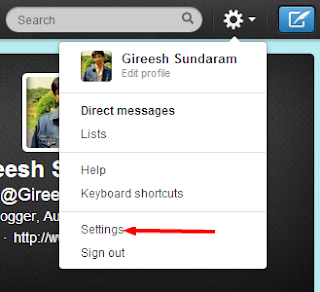
Step 2: Click on the profile settings from the right sidebar.
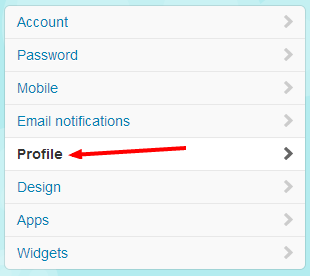
Step 3: Scroll down the page to see 'Facebook' option. And then click on connect to facebook button available there.
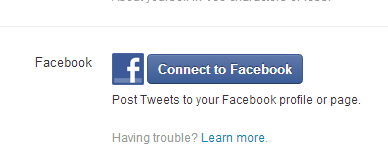
Step 4: On clicking on the button, a pop up will appear asking you to log into facebook. Once you log into your facebook account, you have to press on the allow button available on the screen.
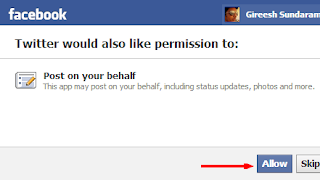
Step 5: Now you are done. When you make a tweet, it will automatically be posted on your facebook too!
-